Creating a Movie search App with Xamarin.Forms and Prism
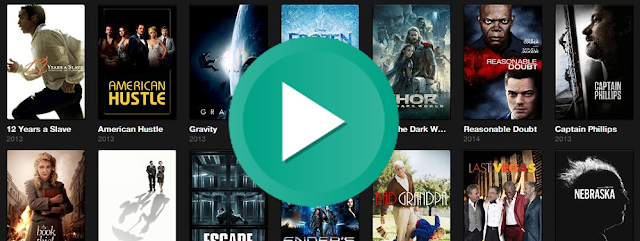
I just created the Movie DX app, a weekend project made in Xamarin.Forms using Prism, in order to get started, practice and show the performance of this framework and the new changes in Xamarin.Forms. For this project I used a few components/libraries: TheMovieDB API, to get Movies info. Prism for Xamarin.Forms, a very cool framework with great features that allows you to create apps easily. Corcav.Behaviors, I found this library very useful to handle commands. SQLite.Net-PCL, to store user and movies info locally. FFImageLoading, a very amazing library to load images quickly, very customizable to improve memory consumption, some effects, etc. Newtonsoft.Json Modernhttpclient The Application is divided in 5 projects, MovieDX.Core , this project contains all the logic and implementation to connect to TheMovieDB API , in order to get all the movies information. MovieDX.Forms , this project contains all the Data Access implementation where ...
